Elevate Your Presentations with ClassPoint: Engage, Interact, and Inspire!
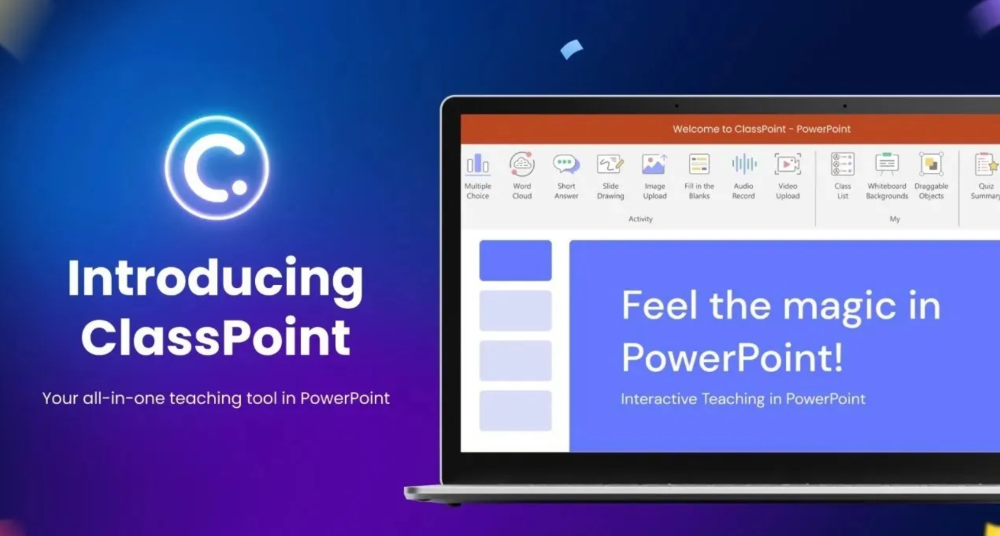
In today’s rapidly evolving educational landscape, engaging students and making learning interactive are paramount. Enter ClassPoint—a dynamic tool that transforms your standard PowerPoint presentations into interactive experiences, fostering active participation and enhancing the learning journey.
What is ClassPoint?
ClassPoint is a powerful add-in for Microsoft PowerPoint that enables educators to create interactive quizzes, polls, and assessments directly within their presentations. By integrating these features seamlessly, it eliminates the need for additional software, streamlining the teaching process and keeping students focused.
Key Features of ClassPoint
- Interactive Quizzes: Design and administer various question types, including Multiple Choice, Short Answer, and Fill in the Blanks, all within PowerPoint. This versatility caters to diverse learning preferences and keeps students engaged.
- AI-Powered Quiz Generation: Leverage AI to automatically generate quiz questions from your slides, saving time and ensuring content relevance. This feature supports multiple languages, broadening accessibility for international classrooms.
- Real-Time Response Collection: Gather and analyze student responses instantly, allowing for immediate feedback and adjustments to your teaching strategy. This real-time interaction enhances student engagement and comprehension.
- Gamification: Incorporate game elements like leaderboards and rewards to motivate students and create a dynamic learning environment. Gamification has been shown to increase participation and retention.
- Comprehensive Analytics: Access detailed insights into student performance, helping you identify areas of improvement and tailor your instruction accordingly. These analytics provide a data-driven approach to education.
The Importance of Data in Education
Incorporating data analytics into education allows educators to make informed decisions, personalize learning experiences, and track student progress effectively. ClassPoint’s data collection and analysis features enable teachers to understand student needs better, adapt teaching methods, and ultimately enhance educational outcomes.
Safeguarding Your Educational Data with Polarbackup
While utilizing digital tools like ClassPoint enriches the educational experience, it also underscores the importance of data security. Protecting sensitive information, including student records and educational materials, is crucial. Polarbackup offers reliable cloud backup solutions designed to safeguard your data with military-grade encryption, ensuring that your valuable information remains secure and accessible when needed.
Conclusion
ClassPoint revolutionizes the traditional teaching approach by integrating interactive elements directly into PowerPoint, making lessons more engaging and effective. Its data-driven features empower educators to enhance their teaching strategies and improve student outcomes. Coupled with robust data protection from Polarbackup, educators can confidently embrace digital tools, knowing their data is secure.
