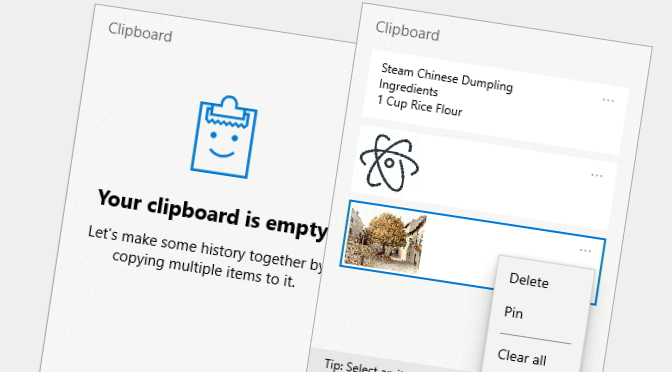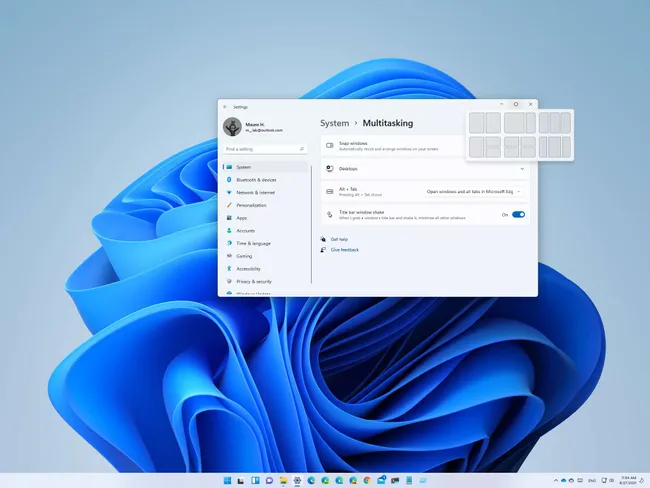Pivot tables are an incredibly powerful feature in Excel that allows you to summarize, analyze, and present large datasets in a meaningful way. Whether you’re a business professional, a student, or just someone looking to organize data, pivot tables can save you time and provide valuable insights. In this guide, we’ll walk you through the […]
Petabyte Problems? How to Back Up Massive Data on a Shoestring Budget
In today’s data-driven world, businesses are generating and storing data at unprecedented rates. From large corporations to small startups, the challenge of managing and backing up massive data sets is a growing concern. For companies dealing with petabytes of data, finding cost-effective backup solutions is crucial. This blog will explore strategies for reducing backup costs […]
Windows Task Manager: The Power User’s Toolkit (and Your Data’s Last Line of Defense)
The Windows Task Manager is an essential tool for power users and anyone looking to understand their computer’s performance. It allows you to monitor system performance, identify resource-hungry processes, and troubleshoot unresponsive applications. This blog will dive deep into the Task Manager’s functionalities, explaining how to use it effectively. Additionally, we’ll discuss the importance of […]
The Rise of AI-Powered Education: How to Safeguard Your Digital Learning Journey
Artificial Intelligence (AI) is revolutionizing education by providing personalized learning experiences, automating administrative tasks, and enhancing the overall educational journey. From adaptive learning platforms to automated grading tools, AI is making education more efficient and tailored to individual needs. However, with the increasing reliance on digital tools and data, it’s crucial to safeguard educational materials […]
The Growth of Fintech: How Technology is Revolutionizing Financial Services (and the Importance of Data Security)
The financial technology (fintech) sector has seen explosive growth in recent years, driven by advancements in digital payments, blockchain technology, and robo-advisors. These innovations are transforming how we manage, invest, and transfer money. However, with these advancements comes the critical need for robust data security to protect sensitive financial information. In this blog, we’ll explore […]
The Evolution of Cybersecurity: Staying Ahead of the Latest Threats
The landscape of cybersecurity is constantly evolving, with new threats emerging at an unprecedented pace. From ransomware to phishing scams and data breaches, the tactics used by cybercriminals are becoming increasingly sophisticated. Staying ahead of these threats requires a proactive and multi-layered approach to data protection. This blog will discuss the latest cybersecurity threats and […]
Cybersecurity in 2024: New Threats and Evolving Defense Strategies
Introduction As we move further into 2024, the landscape of cybersecurity continues to evolve, bringing new threats and challenges. From sophisticated ransomware attacks to cunning phishing scams and supply chain vulnerabilities, businesses must stay vigilant and adapt their defense strategies. In this blog, we will analyze the latest cybersecurity trends and highlight the critical role […]
Clipboard History: Your Secret Weapon for Windows Productivity (and Data Protection)
Ever wished you could access more than just the last thing you copied? Windows Clipboard History is your time-saving, productivity-boosting superpower. And just like Polar Backup safeguards your critical data, clipboard history protects your copied information from accidental loss. Let’s unlock this hidden gem together! What is Clipboard History? Clipboard History is a Windows feature […]
Master Windows Keyboard Shortcuts: Your Path to PC Productivity (and Data Protection)
Tired of constantly reaching for your mouse? Unleash your inner keyboard ninja and turbocharge your Windows workflow with these essential shortcuts. Just like Polar Backup automates your data protection, these shortcuts streamline your daily tasks, saving you precious time and effort. Why Bother with Keyboard Shortcuts? Increased Efficiency: Execute commands faster than ever before. Reduced […]
Snap Assist for Efficient Multitasking
In our fast-paced digital age, multitasking efficiently is a crucial skill. Windows Snap Assist is a powerful feature designed to help you quickly arrange multiple windows on your screen, enhancing your multitasking capabilities and boosting productivity. In this comprehensive guide, we will demonstrate how to use Snap Assist to its fullest potential and introduce how […]