Clipboard History: Your Secret Weapon for Windows Productivity (and Data Protection)
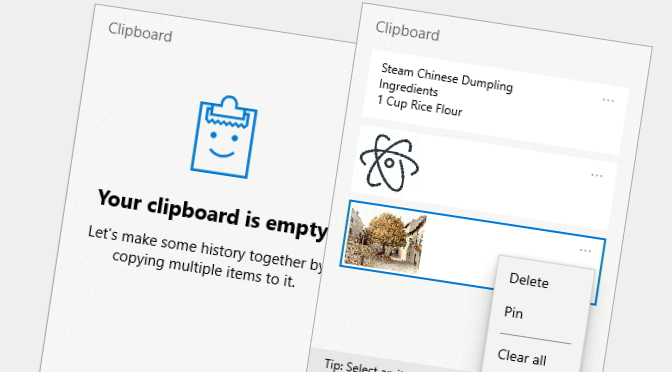
Ever wished you could access more than just the last thing you copied? Windows Clipboard History is your time-saving, productivity-boosting superpower. And just like Polar Backup safeguards your critical data, clipboard history protects your copied information from accidental loss. Let’s unlock this hidden gem together!
What is Clipboard History?
Clipboard History is a Windows feature that stores multiple items you’ve copied, allowing you to easily access and paste them whenever you need. No more re-copying the same text or image over and over!
Why You’ll Love Clipboard History
- Boost Productivity: Quickly access and paste previously copied items.
- Save Time: Avoid re-copying frequently used information.
- Prevent Data Loss: Retrieve accidentally overwritten clipboard content.
- Seamless Workflow: Easily manage and organize your copied items.
Enabling Clipboard History: A Step-by-Step Guide
- Open Settings:
- Click the Start button.
- Click the gear icon (Settings).
- Navigate to System:
- Click System in the Settings menu.
- Select Clipboard:
- Click Clipboard in the left sidebar.
- Toggle Clipboard History On:
- Find the “Clipboard history” option and toggle the switch to On.
Accessing and Using Clipboard History
- Press Windows Key + V: This keyboard shortcut will open the Clipboard History panel.
- Browse Your History: Scroll through the panel to find the item you want to paste.
- Click to Paste: Simply click on the item to paste it into your current application.
- Pin Important Items: Click the pin icon next to an item to keep it in your history even after you restart your computer.
- Clear History: Click the “Clear all” button to remove all items from your history.
Polar Backup: Your Data Safety Net
While Clipboard History is great for temporary storage, Polar Backup offers a more comprehensive solution for long-term data protection. With its AI-powered technology, Polar Backup ensures that your critical files and information are always safe and accessible, even in the event of hardware failure or accidental deletion.
Don’t Risk Losing Valuable Data
Just like you wouldn’t leave your house without locking the door, don’t leave your data unprotected. Explore Polar Backup’s cutting-edge features and experience peace of mind knowing that your data is secure.
Key Takeaways
- Clipboard History is a simple yet powerful tool to enhance your Windows workflow.
- Enabling and using Clipboard History is easy and can save you valuable time and effort.
- Polar Backup complements Clipboard History by providing comprehensive data protection for your valuable files and information.
Unlock the full potential of your Windows experience by embracing both Clipboard History and Polar Backup today!
